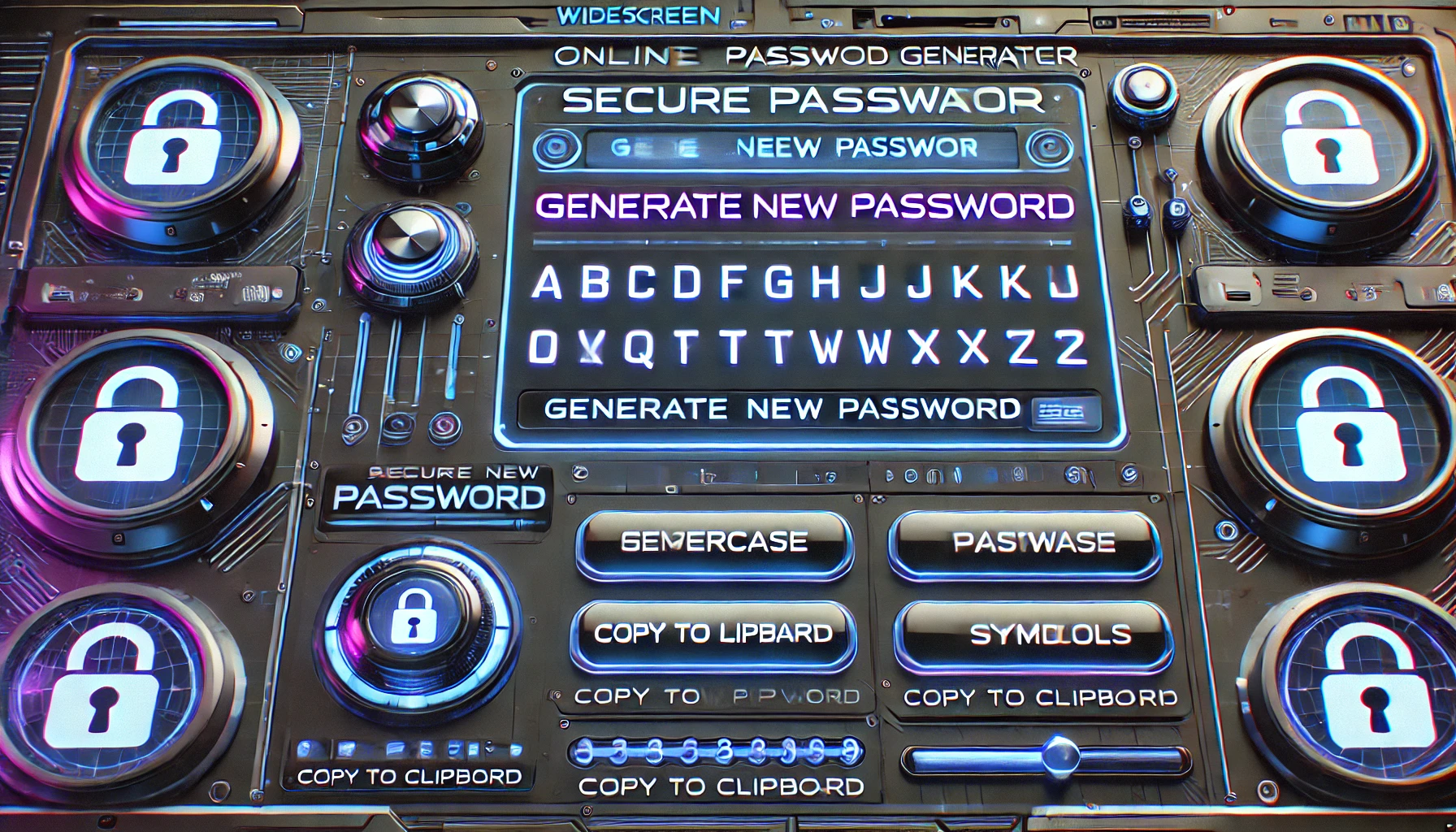Zoho Leads is a customer relationship management tool that helps businesses manage and track their leads. However, it currently does not support calculated fields in forms. Calculated fields are fields that automatically perform calculations based on the values entered in other fields.
If you need to use calculated fields in your Zoho Leads form, you may need to use a workaround like using Zoho Creator or Zoho Forms to create a custom form with calculated fields, and then integrate it with Zoho Leads.
Alternatively, you can manually calculate the fields and enter the results as static values in the form fields in Zoho Leads. This may be a more time-consuming approach, but it can still help you track and manage your leads effectively.
It’s worth noting that Zoho constantly updates and adds new features to their products, so it’s possible that support for calculated fields in forms may be added in the future. In the meantime, exploring other Zoho products or solutions may be the best option for incorporating calculated fields in your lead management processes.
Úterý , 1 Červenec 2025
© Copyright 2025 PetrPikora.com. All rights reserved powered by PetrPikora.com
Domů Zoho Leads for Calculated Fields Form
Zoho Leads for Calculated Fields Form
Results for {phrase} ({results_count} from {results_count_total})
Displayed {results_count} results from {results_count_total}
Nejnovější příspěvky
Archivy
- Červenec 20252
- Červen 20259
- Květen 202540
- Duben 202541
- Březen 202511
- Únor 20251
- Leden 20251
- Prosinec 20247
- Listopad 202413
- Říjen 20242
- Září 20246
- Srpen 20247
- Červenec 20249
- Červen 202415
- Květen 202437
- Duben 202410
- Březen 20243
- Únor 20245
- Leden 20245
- Prosinec 202311
- Listopad 202329
- Říjen 202310
- Září 20239
- Srpen 20234
- Červenec 202314
- Červen 20232
- Květen 202327
- Duben 202339
- Březen 202325
- Únor 202364
- Leden 20237
- Prosinec 20221
- Listopad 20222
- Říjen 202221
- Září 202212
- Srpen 202219
- Červenec 202241
- Červen 20222
- Červenec 20191
Související články
KrkonošePochody a turistikaYouTube videa
ŽELEZNÝ POCHOD 2024
https://youtu.be/npHN8Eeh1x0?si=a7G4zDKSEfwCpi40Pochod z Jablonce nad Jizerou 07.09.2024 ráno ve 2:30 hodin směrem na...
odPetr Pikora13. 12. 2024
Kvízy a testyStrojové učeníUmělá inteligence
Jak vytvořit vlastní model ChatGPT
🛠️ Jak vytvořit vlastní model „ChatGPT“ Vytvoření vlastního konverzačního modelu na bázi...
odPetr Pikora1. 7. 2025
Kvízy a testyTensorFlow.jsUmělá inteligence
TensorFlow Lite kvíz
🐍 TensorFlow Lite: Rychlé strojové učení na okraji sítě TensorFlow Lite je...
odPetr Pikora1. 7. 2025
Strojové viděníUmělá inteligence
Strojové vidění & AI v průmyslu: Moderní řešení výroby a kontroly kvality
📸 ÚvodStrojové vidění ve spojení s umělou inteligencí (AI) mění průmyslové provozy:...
odPetr Pikora19. 6. 2025
Kvantové počítačeStrojové učeníUmělá inteligence
Kvantové strojové učení
⚛️ Úvod do kvantového strojového učeníKvantové strojové učení (Quantum Machine Learning, QML)...
odPetr Pikora19. 6. 2025