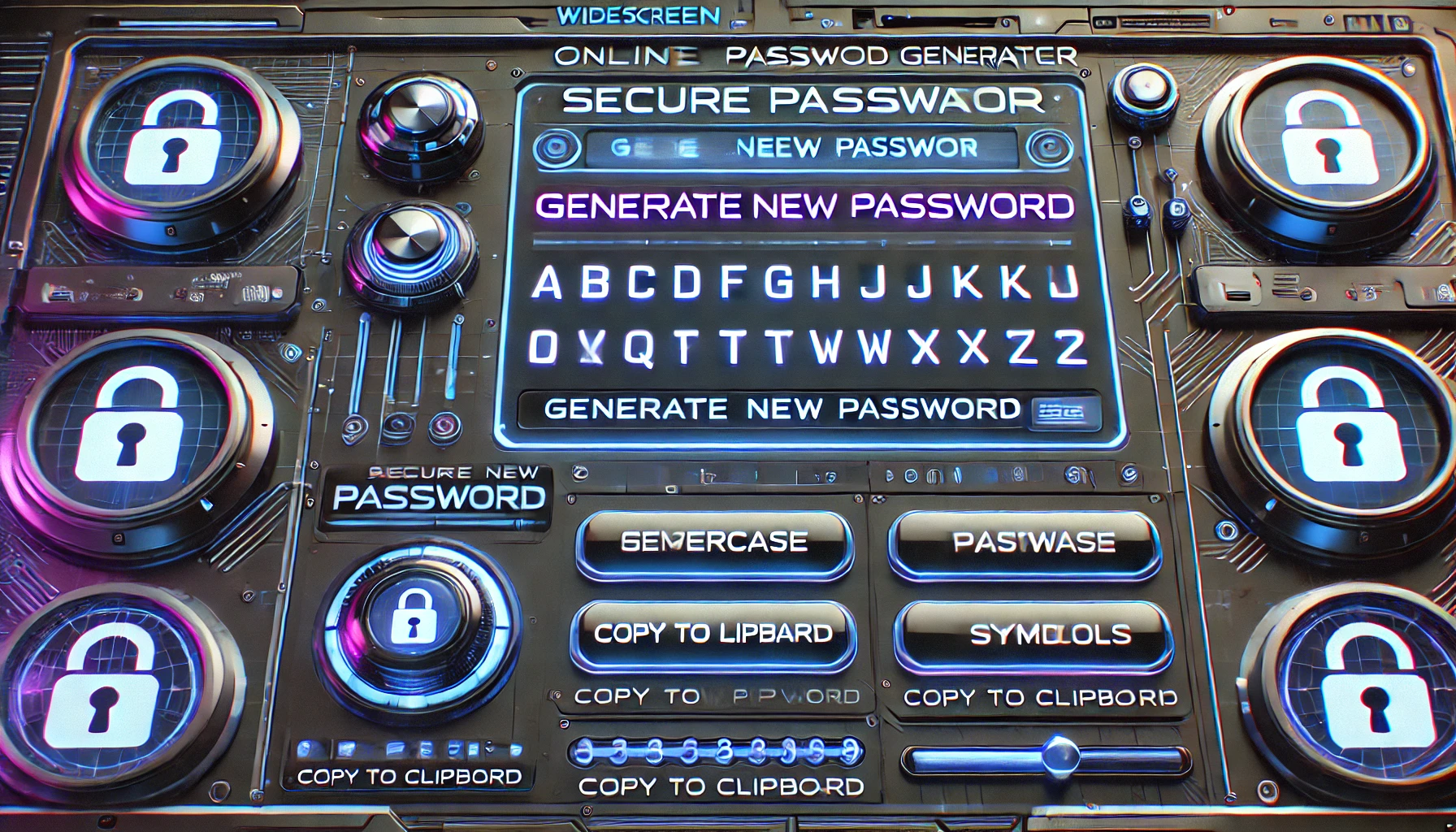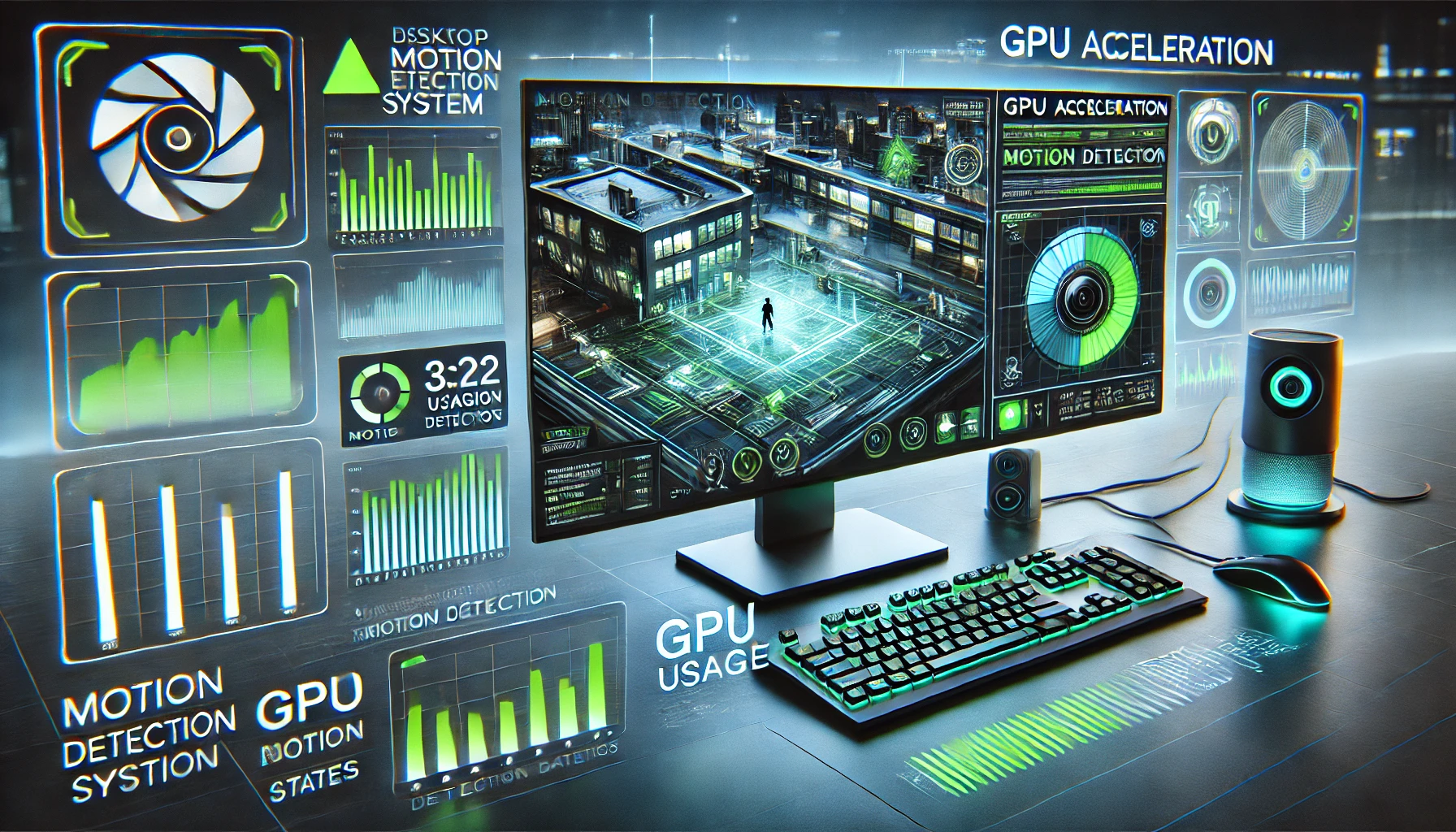WooCommerce is a popular e-commerce platform that allows you to create an online store and sell products online. In WooCommerce, you can set prices for your products and their variations, allowing you to offer different pricing options to your customers.
To set prices for your products in WooCommerce, follow these steps:
1. Login to your WordPress dashboard and navigate to the WooCommerce > Products section.
2. Select the product for which you want to set the price.
3. In the Product Data section, go to the General tab.
4. Enter the price for your product in the Price field.
5. If you have variations for your product, go to the Variations tab and select the variation you want to set the price for.
6. Enter the price for the variation in the Price field.
7. Repeat the process for all the variations of your product.
You can also use bulk editing to set prices for multiple products or variations at once. Simply select the products or variations you want to edit, click on the Bulk Actions dropdown menu, and choose Edit. Then, you can set the new prices for the selected products or variations.
By setting prices for your products and variations in WooCommerce, you can effectively manage your online store and offer different pricing options to your customers. Whether you have simple products with a single price or complex products with multiple variations, WooCommerce makes it easy to set and manage prices for your products.
Sobota , 21 Červen 2025
© Copyright 2025 PetrPikora.com. All rights reserved powered by PetrPikora.com
Domů WooCommerce Products And Variations Prices
WooCommerce Products And Variations Prices
Results for {phrase} ({results_count} from {results_count_total})
Displayed {results_count} results from {results_count_total}
Nejnovější příspěvky
Archivy
- Červen 20259
- Květen 202540
- Duben 202541
- Březen 202511
- Únor 20251
- Leden 20251
- Prosinec 20247
- Listopad 202413
- Říjen 20242
- Září 20246
- Srpen 20247
- Červenec 20249
- Červen 202415
- Květen 202437
- Duben 202410
- Březen 20243
- Únor 20245
- Leden 20245
- Prosinec 202311
- Listopad 202329
- Říjen 202310
- Září 20239
- Srpen 20234
- Červenec 202314
- Červen 20232
- Květen 202327
- Duben 202339
- Březen 202325
- Únor 202364
- Leden 20237
- Prosinec 20221
- Listopad 20222
- Říjen 202221
- Září 202212
- Srpen 202219
- Červenec 202241
- Červen 20222
- Červenec 20191
Související články
KrkonošePochody a turistikaYouTube videa
ŽELEZNÝ POCHOD 2024
https://youtu.be/npHN8Eeh1x0?si=a7G4zDKSEfwCpi40Pochod z Jablonce nad Jizerou 07.09.2024 ráno ve 2:30 hodin směrem na...
odPetr Pikora13. 12. 2024
Strojové viděníUmělá inteligence
Strojové vidění & AI v průmyslu: Moderní řešení výroby a kontroly kvality
📸 ÚvodStrojové vidění ve spojení s umělou inteligencí (AI) mění průmyslové provozy:...
odPetr Pikora19. 6. 2025
Kvantové počítačeStrojové učeníUmělá inteligence
Kvantové strojové učení
⚛️ Úvod do kvantového strojového učeníKvantové strojové učení (Quantum Machine Learning, QML)...
odPetr Pikora19. 6. 2025
ProgramováníStrojové učeníUmělá inteligence
Neuromorfní čipy vs. GPU/TPU
Top články Neuromorfní čipy vs. GPU/TPU 19. 6. 2025 Edge-AI v IoT:...
odPetr Pikora19. 6. 2025
Umělá inteligence
Edge-AI v IoT: Výzvy a řešení pro inteligentní zařízení
🌐 Co je Edge-AI v IoT?Edge-AI kombinuje umělou inteligenci (AI) a Internet...
odPetr Pikora19. 6. 2025