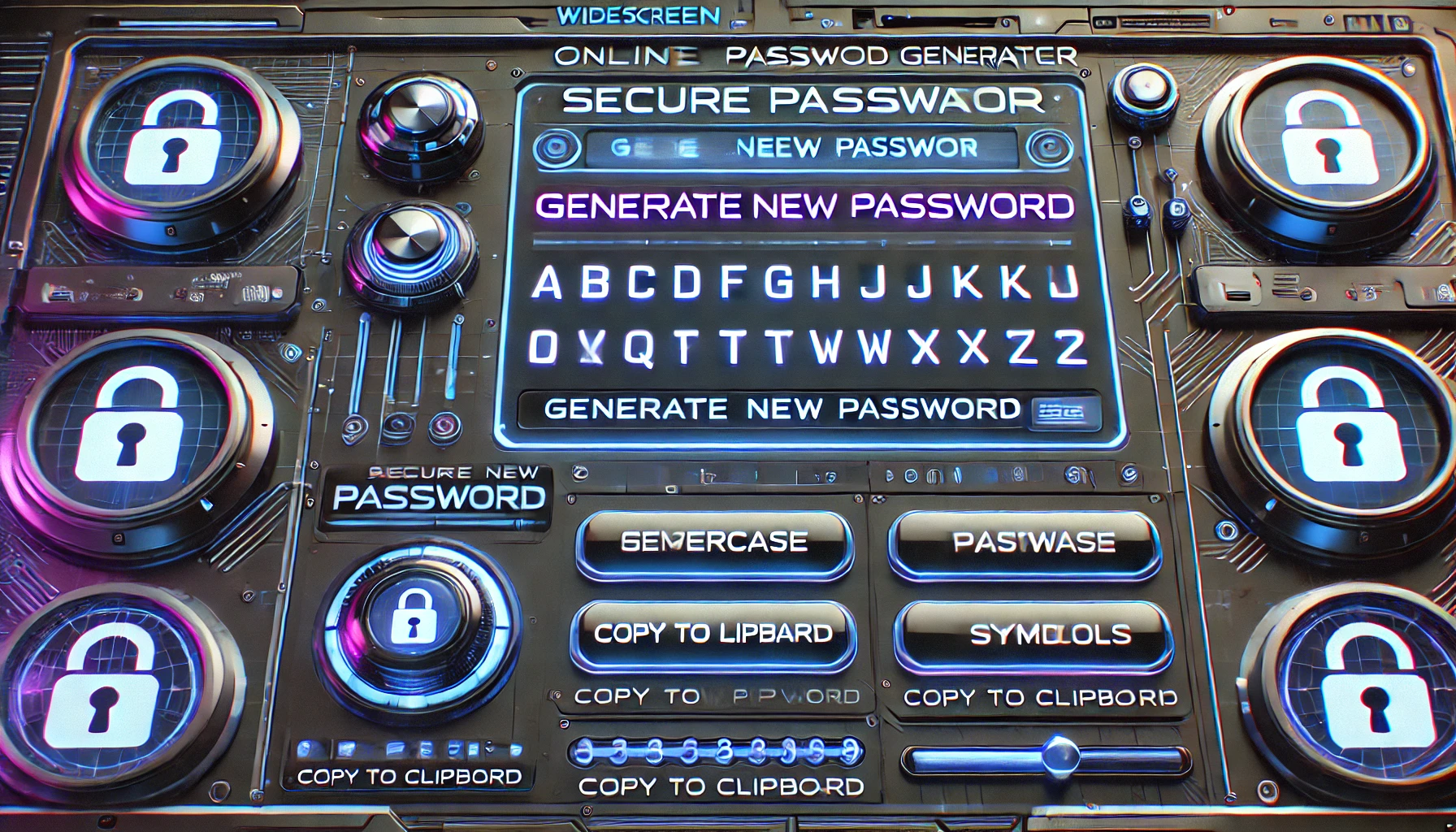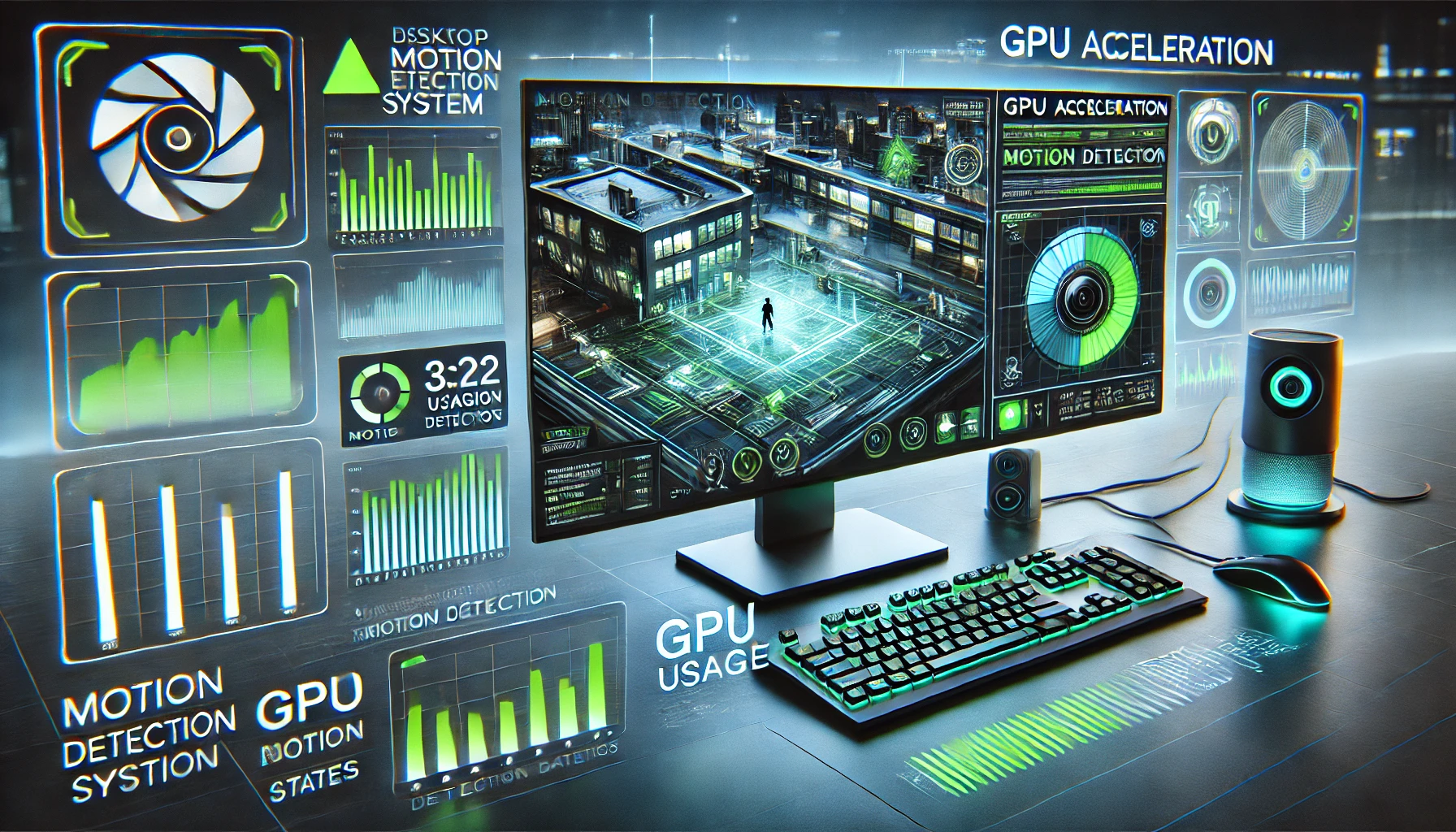1. Ensure that all input fields are correctly formatted and have the appropriate data type (e.g., text, number, date).
2. Double-check all formula calculations to make sure they are accurate and achieving the desired result.
3. Test the form using a variety of possible input values to ensure that the calculations are working as expected.
4. Display error messages when necessary to alert users of incorrect input or calculation errors.
5. Consider using conditional logic to show or hide certain fields or calculations based on user input.
6. Clearly label all calculated fields to indicate what they are calculating and how they are being calculated.
7. Regularly review and update calculated fields as needed to ensure they remain accurate and up-to-date with any changes in form requirements.
8. Provide clear instructions or tooltips for users to understand how calculated fields are being used in the form.
Čtvrtek , 19 Červen 2025
© Copyright 2025 PetrPikora.com. All rights reserved powered by PetrPikora.com
Domů Reminders for Calculated Fields Form
Reminders for Calculated Fields Form
Results for {phrase} ({results_count} from {results_count_total})
Displayed {results_count} results from {results_count_total}
Nejnovější příspěvky
Archivy
- Červen 20259
- Květen 202540
- Duben 202541
- Březen 202511
- Únor 20251
- Leden 20251
- Prosinec 20247
- Listopad 202413
- Říjen 20242
- Září 20246
- Srpen 20247
- Červenec 20249
- Červen 202415
- Květen 202437
- Duben 202410
- Březen 20243
- Únor 20245
- Leden 20245
- Prosinec 202311
- Listopad 202329
- Říjen 202310
- Září 20239
- Srpen 20234
- Červenec 202314
- Červen 20232
- Květen 202327
- Duben 202339
- Březen 202325
- Únor 202364
- Leden 20237
- Prosinec 20221
- Listopad 20222
- Říjen 202221
- Září 202212
- Srpen 202219
- Červenec 202241
- Červen 20222
- Červenec 20191
Související články
KrkonošePochody a turistikaYouTube videa
ŽELEZNÝ POCHOD 2024
https://youtu.be/npHN8Eeh1x0?si=a7G4zDKSEfwCpi40Pochod z Jablonce nad Jizerou 07.09.2024 ráno ve 2:30 hodin směrem na...
odPetr Pikora13. 12. 2024
Strojové viděníUmělá inteligence
Strojové vidění & AI v průmyslu: Moderní řešení výroby a kontroly kvality
📸 ÚvodStrojové vidění ve spojení s umělou inteligencí (AI) mění průmyslové provozy:...
odPetr Pikora19. 6. 2025
Kvantové počítačeStrojové učeníUmělá inteligence
Kvantové strojové učení
⚛️ Úvod do kvantového strojového učeníKvantové strojové učení (Quantum Machine Learning, QML)...
odPetr Pikora19. 6. 2025
ProgramováníStrojové učeníUmělá inteligence
Neuromorfní čipy vs. GPU/TPU
Top články Neuromorfní čipy vs. GPU/TPU 19. 6. 2025 Edge-AI v IoT:...
odPetr Pikora19. 6. 2025
Umělá inteligence
Edge-AI v IoT: Výzvy a řešení pro inteligentní zařízení
🌐 Co je Edge-AI v IoT?Edge-AI kombinuje umělou inteligenci (AI) a Internet...
odPetr Pikora19. 6. 2025