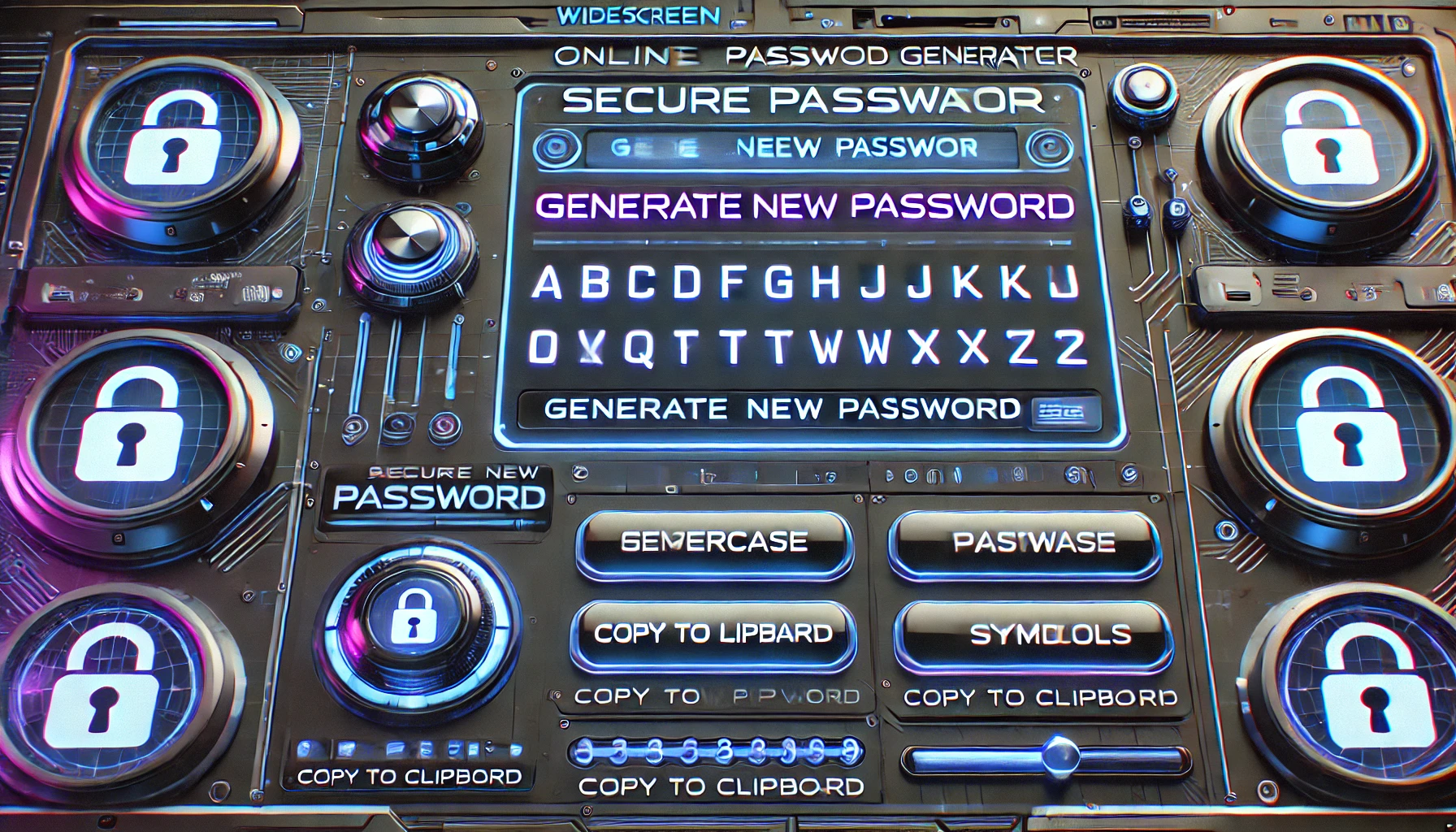1. Choose a Linux distribution: There are many different Linux distributions to choose from, such as Ubuntu, Fedora, Debian, and CentOS. Select the one that best meets your needs and download the ISO file from the official website.
2. Create a bootable USB drive or DVD: Use a tool like Rufus or Etcher to create a bootable USB drive or burn the ISO file to a DVD.
3. Boot from the USB drive or DVD: Insert the bootable USB drive or DVD into your computer and restart it. You may need to change the boot order in the BIOS settings to boot from the USB drive or DVD.
4. Start the installation process: Once you have successfully booted from the USB drive or DVD, you will be presented with the option to install Linux. Follow the on-screen instructions to proceed with the installation.
5. Partition your hard drive: During the installation process, you will be prompted to partition your hard drive. You can choose to install Linux alongside your existing operating system, erase the disk and install Linux, or manually partition the disk.
6. Set up your user account: You will be asked to create a username and password for your account. Make sure to choose a strong password to secure your system.
7. Complete the installation: Once you have configured all the necessary settings, the installation process will begin. This may take some time, so be patient.
8. Reboot your computer: Once the installation is complete, you will be prompted to reboot your computer. Remove the USB drive or DVD and restart your computer to boot into your new Linux installation.
Congratulations, you have successfully installed Linux on your computer!
Úterý , 1 Červenec 2025
© Copyright 2025 PetrPikora.com. All rights reserved powered by PetrPikora.com
Results for {phrase} ({results_count} from {results_count_total})
Displayed {results_count} results from {results_count_total}
Nejnovější příspěvky
Archivy
- Červenec 20252
- Červen 20259
- Květen 202540
- Duben 202541
- Březen 202511
- Únor 20251
- Leden 20251
- Prosinec 20247
- Listopad 202413
- Říjen 20242
- Září 20246
- Srpen 20247
- Červenec 20249
- Červen 202415
- Květen 202437
- Duben 202410
- Březen 20243
- Únor 20245
- Leden 20245
- Prosinec 202311
- Listopad 202329
- Říjen 202310
- Září 20239
- Srpen 20234
- Červenec 202314
- Červen 20232
- Květen 202327
- Duben 202339
- Březen 202325
- Únor 202364
- Leden 20237
- Prosinec 20221
- Listopad 20222
- Říjen 202221
- Září 202212
- Srpen 202219
- Červenec 202241
- Červen 20222
- Červenec 20191
Související články
KrkonošePochody a turistikaYouTube videa
ŽELEZNÝ POCHOD 2024
https://youtu.be/npHN8Eeh1x0?si=a7G4zDKSEfwCpi40Pochod z Jablonce nad Jizerou 07.09.2024 ráno ve 2:30 hodin směrem na...
odPetr Pikora13. 12. 2024
Kvízy a testyStrojové učeníUmělá inteligence
Jak vytvořit vlastní model ChatGPT
🛠️ Jak vytvořit vlastní model „ChatGPT“ Vytvoření vlastního konverzačního modelu na bázi...
odPetr Pikora1. 7. 2025
Kvízy a testyTensorFlow.jsUmělá inteligence
TensorFlow Lite kvíz
🐍 TensorFlow Lite: Rychlé strojové učení na okraji sítě TensorFlow Lite je...
odPetr Pikora1. 7. 2025
Strojové viděníUmělá inteligence
Strojové vidění & AI v průmyslu: Moderní řešení výroby a kontroly kvality
📸 ÚvodStrojové vidění ve spojení s umělou inteligencí (AI) mění průmyslové provozy:...
odPetr Pikora19. 6. 2025
Kvantové počítačeStrojové učeníUmělá inteligence
Kvantové strojové učení
⚛️ Úvod do kvantového strojového učeníKvantové strojové učení (Quantum Machine Learning, QML)...
odPetr Pikora19. 6. 2025