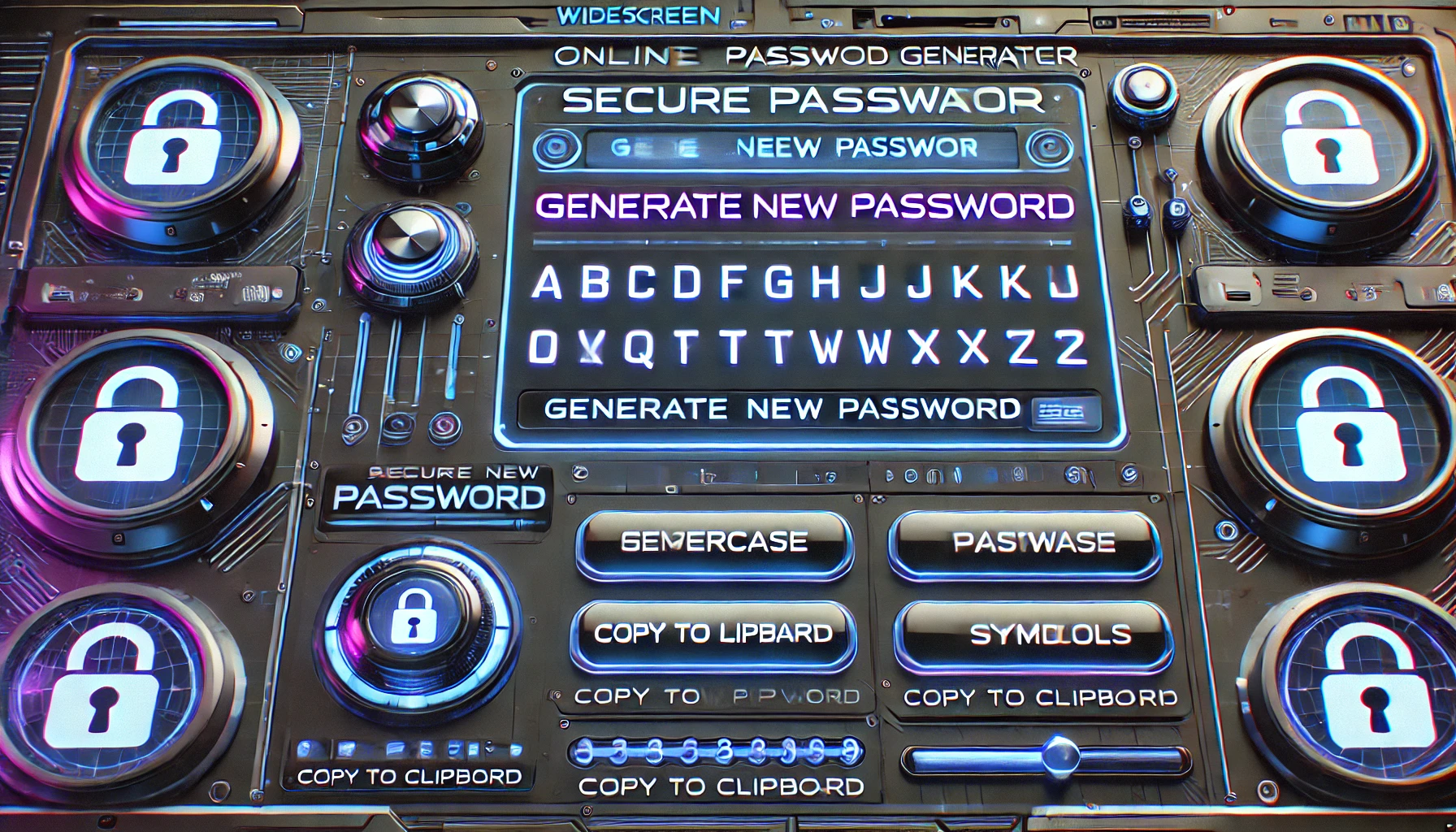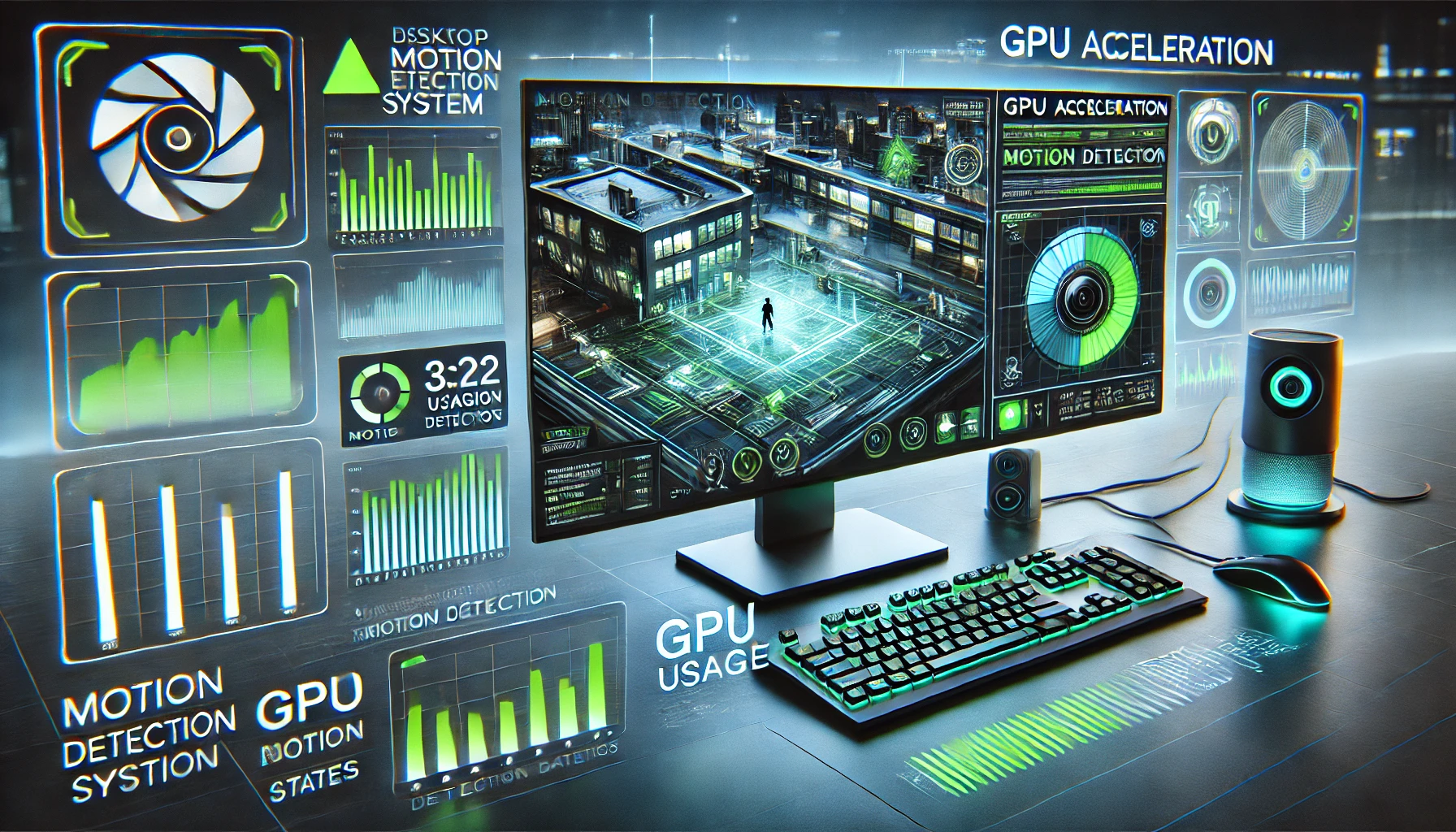hCaptcha is a service that helps to prevent spam and abuse on websites by verifying that users are human before they can submit a form or perform another action.
To add hCaptcha to your Calculated Fields Form, you will need to first sign up for a hCaptcha account and generate a site key and secret key.
Next, you can add the hCaptcha widget to your form using the appropriate code snippet provided by hCaptcha. This code snippet typically includes the site key that you generated earlier.
Finally, you will need to configure the hCaptcha widget to validate the user input before the form can be submitted. This typically involves adding some JavaScript code to check that the user has completed the hCaptcha challenge correctly.
Overall, adding hCaptcha to your Calculated Fields Form can help to improve the security of your website and prevent automated bots from submitting spam entries.
Pondělí , 23 Červen 2025
© Copyright 2025 PetrPikora.com. All rights reserved powered by PetrPikora.com
Domů hCaptcha for Calculated Fields Form
hCaptcha for Calculated Fields Form
Results for {phrase} ({results_count} from {results_count_total})
Displayed {results_count} results from {results_count_total}
Nejnovější příspěvky
Archivy
- Červen 20259
- Květen 202540
- Duben 202541
- Březen 202511
- Únor 20251
- Leden 20251
- Prosinec 20247
- Listopad 202413
- Říjen 20242
- Září 20246
- Srpen 20247
- Červenec 20249
- Červen 202415
- Květen 202437
- Duben 202410
- Březen 20243
- Únor 20245
- Leden 20245
- Prosinec 202311
- Listopad 202329
- Říjen 202310
- Září 20239
- Srpen 20234
- Červenec 202314
- Červen 20232
- Květen 202327
- Duben 202339
- Březen 202325
- Únor 202364
- Leden 20237
- Prosinec 20221
- Listopad 20222
- Říjen 202221
- Září 202212
- Srpen 202219
- Červenec 202241
- Červen 20222
- Červenec 20191
Související články
KrkonošePochody a turistikaYouTube videa
ŽELEZNÝ POCHOD 2024
https://youtu.be/npHN8Eeh1x0?si=a7G4zDKSEfwCpi40Pochod z Jablonce nad Jizerou 07.09.2024 ráno ve 2:30 hodin směrem na...
odPetr Pikora13. 12. 2024
Strojové viděníUmělá inteligence
Strojové vidění & AI v průmyslu: Moderní řešení výroby a kontroly kvality
📸 ÚvodStrojové vidění ve spojení s umělou inteligencí (AI) mění průmyslové provozy:...
odPetr Pikora19. 6. 2025
Kvantové počítačeStrojové učeníUmělá inteligence
Kvantové strojové učení
⚛️ Úvod do kvantového strojového učeníKvantové strojové učení (Quantum Machine Learning, QML)...
odPetr Pikora19. 6. 2025
ProgramováníStrojové učeníUmělá inteligence
Neuromorfní čipy vs. GPU/TPU
Top články Neuromorfní čipy vs. GPU/TPU 19. 6. 2025 Edge-AI v IoT:...
odPetr Pikora19. 6. 2025
Umělá inteligence
Edge-AI v IoT: Výzvy a řešení pro inteligentní zařízení
🌐 Co je Edge-AI v IoT?Edge-AI kombinuje umělou inteligenci (AI) a Internet...
odPetr Pikora19. 6. 2025