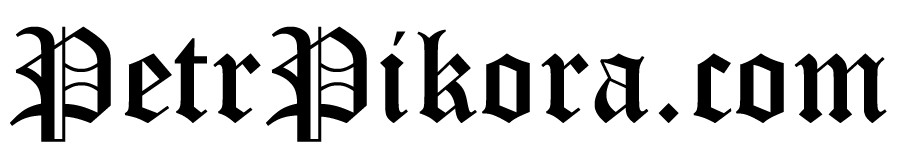To create an email validator for a Calculated Fields Form, you can use the following code snippet in JavaScript:
„`javascript
function validateEmail(email) {
const regex = /^[^\s@]+@[^\s@]+\.[^\s@]+$/;
return regex.test(email);
}
document.getElementById(„your_email_field_id“).addEventListener(„input“, function() {
const email = this.value;
if(validateEmail(email)) {
// Valid email address
// You can add additional code here if needed
} else {
// Invalid email address
// You can add code here to display an error message or prevent form submission
}
});
„`
Make sure to replace `“your_email_field_id“` with the actual ID of the email input field in your Calculated Fields Form. This code will listen for input in the email field and validate the entered email address using a regular expression. You can then add additional code to handle the validation result as needed.
Pátek , 18 Červenec 2025
© Copyright 2025 PetrPikora.com. All rights reserved powered by PetrPikora.com
Domů Email Validator for Calculated Fields Form
Email Validator for Calculated Fields Form
Results for {phrase} ({results_count} from {results_count_total})
Displayed {results_count} results from {results_count_total}
Nejnovější příspěvky
Archivy
- Červenec 202517
- Červen 20259
- Květen 202540
- Duben 202541
- Březen 202511
- Únor 20251
- Leden 20251
- Prosinec 20247
- Listopad 202413
- Říjen 20242
- Září 20246
- Srpen 20247
- Červenec 20249
- Červen 202415
- Květen 202437
- Duben 202410
- Březen 20243
- Únor 20245
- Leden 20245
- Prosinec 202311
- Listopad 202329
- Říjen 202310
- Září 20239
- Srpen 20234
- Červenec 202314
- Červen 20232
- Květen 202327
- Duben 202339
- Březen 202325
- Únor 202364
- Leden 20237
- Prosinec 20221
- Listopad 20222
- Říjen 202221
- Září 202212
- Srpen 202219
- Červenec 202241
- Červen 20222
- Červenec 20191
Související články
KrkonošePochody a turistikaYouTube videa
ŽELEZNÝ POCHOD 2024
https://youtu.be/npHN8Eeh1x0?si=a7G4zDKSEfwCpi40Pochod z Jablonce nad Jizerou 07.09.2024 ráno ve 2:30 hodin směrem na...
odPetr Pikora13. 12. 2024
Umělá inteligence
AI v syntetické biologii
🧬 Co je syntetická biologie? Syntetická biologie spojuje biologii, inženýrství a informatiku...
odPetr Pikora15. 7. 2025
Umělá inteligence
Superinteligence a Facebook
🤖 Co je superinteligence? Superinteligence označuje hypotetický stupeň umělé inteligence, který překonává...
odPetr Pikora15. 7. 2025
Umělá inteligence
AI v kyberbezpečnosti: Jak umělá inteligence chrání digitální svět
🛡️ Úvod S narůstající složitostí kybernetických hrozeb přichází AI jako klíčový partner...
odPetr Pikora14. 7. 2025
Umělá inteligence
Vysvětlitelná AI (XAI): Jak udělat „černou skříňku“ srozumitelnou
🤔 Co je vysvětlitelná AI (XAI)? Vysvětlitelná AI (Explainable AI) je soubor...
odPetr Pikora14. 7. 2025